There’s a lot of different devices that you come in contact with when being a network technician/engineer. I am going to mention some of the most important ones and give you a short explanation of what they do.
Hub: We all know a hub. And if you don’t know the hub, you might be the hub. The hub is that person that doesn’t have any boundaries when speaking to people. The hub is that person you don’t want to tell private things to. You might meet up, sit at a small table in a restaurant and you tell them a secret. You might whisper, because it’s important that you share this information with just that person close to you. Two seconds later your ”hub” friend shouts out exactly what you whispered so that everyone around you hears exactly what they said. You see where I am going with this?
A hub is a device that repeat everything, all data that comes into a port on the hub is sent out to all other ports. It doesn’t look at the destination IP or MAC at all. Not much for secrecy. Also important to mention: A hub is half duplex. That means that it can’t transmit and receive at the same time. So to sum it up, don’t be the hub.

Layer 2 switch: A layer 2 switch is that friend that sits with you and listen to everything you say. It learns by listening. If you tell your layer 2 switch friend (L2SF) that you have an important message to another friend, but no one else can find out about it, your L2SF will listen to your message very closely. Then it will take your message and give it to your other friend. No one else (unless you want it to send it to multiple people). It might have to search for your friend and can ask around where to find your friend, but it won’t share that message until the right person is found. You understand?
So to get a technical, if a frame goes into a layer 2 switch it will forward that frame only through that port where the destination MAC address lives. How does the switch know which MAC address is connected to each port? The switch learned that by listening. When someone does a broadcast and wants to know the layer 2 address, it always has the source address for that broadcast in the frame. The switch then memorizes what port it belongs to and can then operate as the middleman (not the man in the middle). The layer 2 switch can also do broadcasts and send out requests to every port (except the one that it received the frame from), but it never shares the information that was meant to the destination device. The reason it does the broadcast is just to see where the destination device lives. Also, important to mention: The L2SF can only search for friends who lives in the same town. To be able to go further your L2SF will fail you. But only because it really can’t help you here. Keep on reading to meet the devices who can take you places.
To sum it up, be a good friend, be the L2SF.

Router: If you have read my previous post about the OSI model, you should know that Routers is a part of the post office. They get a lot of mail sent to them with all kinds of addresses that they need to understand to know where to send them.
In the beginning, the postal offices (the router) location is in the middle of a forest. There are no roads that go to the office and no roads from the office. The only place that the mail can be delivered are the small buildings that lay directly beside the office. Those buildings are directly connected to the office. It’s super luxurious to have this spot. You get your mail really fast. But what about the rest of the town? You need to build roads! So you hire a lot of builders who makes roads to and from the postal office and into town. You also map up the zip codes so you know where everything is going. This makes the post office work! But you don’t have to stop there! Dream big! Make more roads, to other towns and countries, where you can work with other postal offices (other routers) and together deliver packets and mail.
You get my drift? The router will forward your packets on layer 3, the network layer. It will deliver your packets where they need to go and it will also send packets back to you. And if you think big, it can also act as the gateway between networks (ex vlans) and the internet. To make your information travel and also to receive information, you need a router.
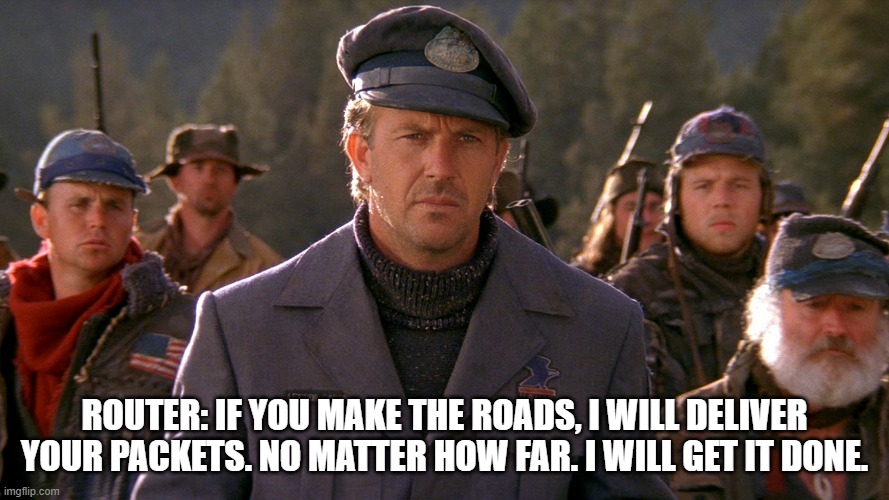
Layer 3 switch: This is the baby of a layer 2 switch and a router. And they do make beautiful babies. You can make the switch act as a router with something called SVIs (switch virtual interfaces). You can enable routing on the switch and then it can take you places. I won’t go into any details right now, but later on I will show the configurations to make this magic happen.

There’s a lot of other devices of course, this is just a few animals in the jungle 🙂 I hope you learned something today. And I hope I will see you next time.
Lämna ett svar